Calendar
We hope you find it useful to have details of all our key dates for the next academic term. We do understand that it is not always possible for you to attend every event, please feel free to ask another family member to attend in your place.
If any date needs to be altered, we will inform you as soon as possible.
-
Wednesday 23 Oct 24Whole School photo day This photo opportunity is for individual school photos. Read more
-
Wednesday 23 Oct 2416:00 to 17:00KS2 cross-country event at Brymore Academy Read more
-
Thursday 24 Oct 2414:00 to 15:00Whole School Carnival procession Parents/carers are invited to watch on the school playground from 2pm (weather permitting)-a reminder that our school is a mobile phone free site. Read more
-
Thursday 24 Oct 2416:00 to 17:00KS2 cross-country event at Brymore Academy Read more
-
Friday 25 Oct 24Y5 Museum Workshop in School Linked to Carnival theme art curriculum Read more
-
Mon 28 Oct 24
toFri 1 Nov 24
Half Term holiday -
Monday 4 Nov 24Year 1 visit from CADCharacters HIstory Workshop for Year 1 topic 'First Flight' Read more
-
Monday 4 Nov 24School reopens following the Half Term holiday
-
Tuesday 5 Nov 24Parents Evening* 3.30pm - 7pm (not incl Tawny Owl class) Read more
-
Tuesday 5 Nov 2415:10 to 15:20Poppy Appeal 2024 : Y5 collecting donations on playground Read more
-
Wednesday 6 Nov 2415:30 to 18:30Tawny Owl class Parents Evening 3.30pm - 6.30pm. Parents can login to www.stjohnstfrancischurch.schoolcloud.co.uk from 6pm Friday 11th October 2024 to book an appointment with Tawny Owl's Class Teacher. Please enter school via the main office entrance from 15.25 Read more
-
Thursday 7 Nov 24Parents Evening 3.30pm - 6pm. Read more
-
Thursday 7 Nov 2415:10 to 15:20Poppy Appeal 2024 : Y5 collecting donations on playground Read more
-
Mon 11 Nov 24
toFri 15 Nov 24
Maths Week -
Tuesday 12 Nov 24Year 2 visit from CADCharacters Year 2 will be visited in school by CADCharacters for a workshop for their Great Fire of London curriculum Read more
-
Wednesday 13 Nov 2410:00 to 12:00Y3 & Y4 Primary School Festival Further details to follow Read more
-
Wednesday 13 Nov 2418:00 to 18:30Open Day for children starting school in September 2025 - FULLY BOOKED Read more
-
Tue 19 Nov 24
toMon 25 Nov 24
School Book Fair From 3.30pm 19th November - 25th November. Further details to follow Read more -
Tuesday 19 Nov 24Year 5 Caerleon Roman Workshop (in school)
-
Tuesday 19 Nov 2415:15 to 17:15OSCAR Children's Movie night Further details to follow Read more
-
Wednesday 27 Nov 24Y3 visit to Cheddar Caves Further details to follow Read more
-
Wednesday 27 Nov 2412:00 to 19:15Y5 Dance Showdown at Taachi-Morris Arts Centre Please see letter emailed to all parents/carers 16th September for further details & online consent form. Read more
-
Wednesday 27 Nov 2413:00 to 19:15Y5 Dance Performance at Taachi-Morris Arts Centre Further details to follow-by invitation only Read more
-
Thursday 28 Nov 2416:00 to 16:30Open Day for children starting school in September 2025 Read more
-
Monday 2 Dec 24Year 2 trip to Wells Cathedral Further details to follow Read more
-
Monday 2 Dec 24School Choir carol singing at HPC Invite only-further details to follow Read more
-
Monday 2 Dec 2409:30 to 10:00Open Day for children starting school in September 2025 Read more
-
Thursday 5 Dec 2415:30 to 17:30OSCAR Christmas Fete Further details to follow Read more
-
Monday 9 Dec 2414:00 to 15:00Y5 & Y6 Christmas Service at The Salvation Army Read more
-
Tuesday 10 Dec 2414:00 to 15:00Y3 & Y4 Christmas Service at The Salvation Army Read more
-
Wednesday 11 Dec 2416:30 to 19:30OSCAR Christmas Disco Further details to follow Read more
-
Tuesday 17 Dec 2409:30 to 10:30KS1 Christmas service at The Salvation Army Read more
-
Wednesday 18 Dec 2413:30 to 15:00Class Christmas parties Further details to follow Read more
-
Mon 23 Dec 24
toFri 3 Jan 25
Christmas Holiday -
Monday 6 Jan 25INSET Day - School closed to all pupils
-
Tuesday 7 Jan 25School reopens following the Christmas holiday
-
Mon 13 Jan 25
toThu 16 Jan 25
Year 5 Bikeability course -
Wednesday 15 Jan 25Y1 trip to Somerset Rural Life Museum Read more
-
Mon 10 Feb 25
toTue 11 Feb 25
Year 5 Bikeability course -
Mon 17 Feb 25
toFri 21 Feb 25
Half Term holiday -
Monday 24 Feb 25School reopens following the Half Term holiday
-
Tuesday 4 Mar 25Year 5 visit from CAD characters
-
Mon 7 Apr 25
toMon 21 Apr 25
Easter Holiday -
Tuesday 22 Apr 25School reopens following the Easter holiday
-
Monday 5 May 25BANK HOLIDAY - School closed to all pupils
-
Mon 12 May 25
toFri 16 May 25
Year 6 SATS Further details to follow Read more -
Monday 26 May 25BANK HOLIDAY - School closed to all pupils
-
Tue 27 May 25
toFri 30 May 25
Half Term holiday -
Monday 2 Jun 25School reopens following the Half Term holiday
-
Tuesday 3 Jun 25Y3/4 Girls Football Festival Further details to follow of this invitation only event Read more
-
Wed 18 Jun 25
toThu 19 Jun 25
INSET Day - School closed to all pupils -
Monday 23 Jun 25EYFS and KS1 circus skills Further details to follow Read more
-
Mon 23 Jun 25
toFri 27 Jun 25
Health & Sports week Children are invited to wear their school PE kit, white t-shirt, black or navy jogging bottoms or shorts, each day. Read more -
Friday 27 Jun 25Sports Day Parents are invited but asked to leave site between the two events due to the children's lunchtime. Read more
-
Thursday 10 Jul 25Year 2 trip to Weston Super Mare Further details to follow Read more
-
Tuesday 15 Jul 25Y1 trip to Carymoor Environmental Centre Further details to follow Read more
-
Thu 17 Jul 25
toFri 18 Jul 25
Year 6 production Further details to follow Read more -
Wednesday 23 Jul 25End of the Academic Year
-
Thu 24 Jul 25
toFri 29 Aug 25
Summer Holiday
Adding dates to your calendar
Subscribing via Outlook
Follow the relevant instructions below, using the feed address http://stjohnstfrancis.greenhousecms.co.uk/ical.ics
- Outlook Office (desktop) (section: Add internet calendars)
- Outlook.com (section: Subscribe to a calendar)
- Outlook via a web browser (section: Subscribe to a calendar)
Subscribing via Google
- On your computer, open Google Calendar
- On the left, next to "Other calendars" click 'Add'
followed by 'From URL'.
- Click this button to copy the feed address to your clipboard and paste it into the 'URL of calendar' field
- Click 'Add calendar'. The calendar will appear on the left side under "Other calendars"
It might take up to 12 hours for changes to show in your Google Calendar.
Subscribing via iPhone
- Click this link and click 'Subscribe' in the popup message
swimming timetable 2023 24.pdf

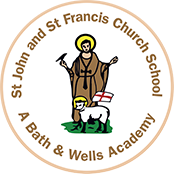 St John
and St
Francis Church School
St John
and St
Francis Church School 



