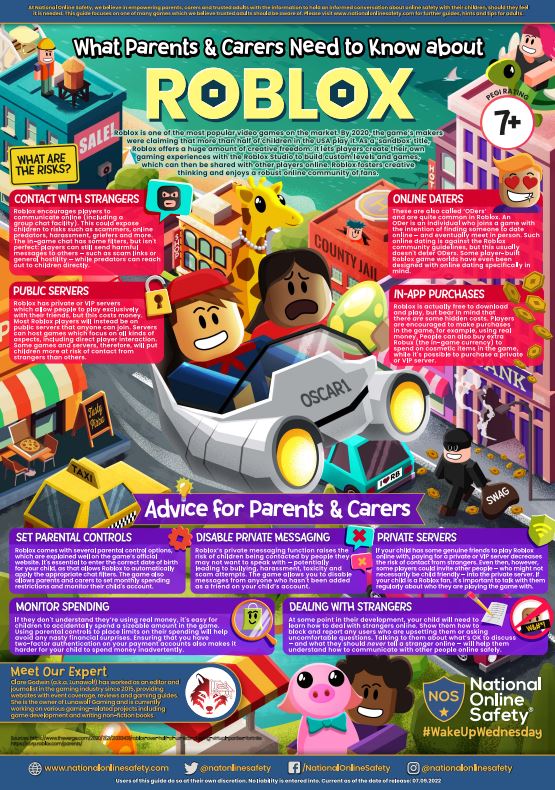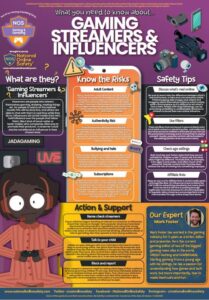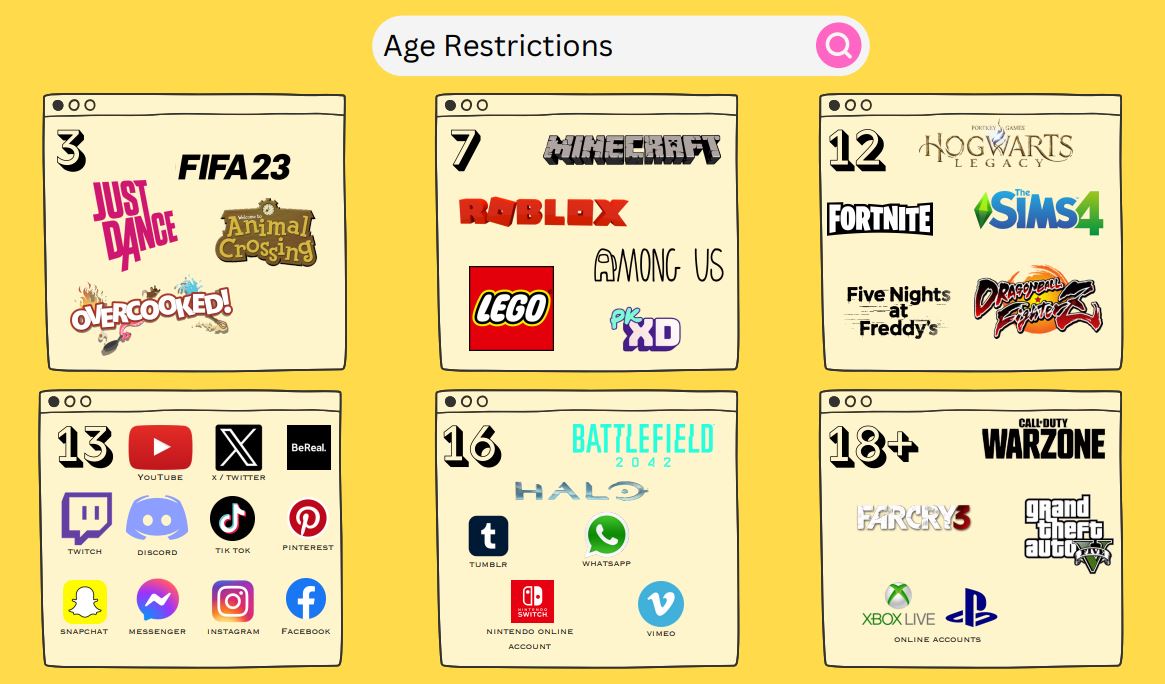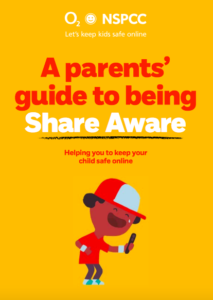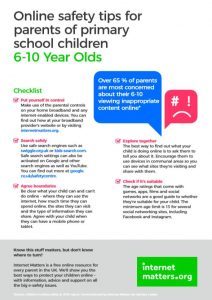e-Safety
The internet is such an integral part of children’s lives these days. It opens up so many educational and social opportunities, giving them access to, quite literally, a world of information and experiences.
Whether on a computer at School, a laptop at home, a games console or mobile phone, children and young people are increasingly accessing the internet whenever they can and wherever they are. At St John and St Francis Church School, we teach our children to be responsible users of the internet by following our SMART rules which you can see explained here:


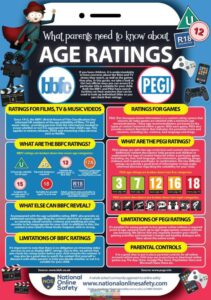
Reporting inappropriate behaviour online
Back to School – Online Safety Tips for Children
How to keep your child safe online:
If you are unsure of which sites are age appropriate for your child, here's a reminder of the age restrictions in order for you to keep your child safe online:
Share Aware:
O2 have partnered with the NSPCC to produce some advice and support for parents in helping to keep their children safe online. Click the cover to find out more.
Internet Matters:
Social media is almost always used as a force for good, for example, for learning; sharing information; keeping in touch with loved ones; keeping informed with local, regional, national and international events; and keeping your finger on the pulse!
This said, we all recognise there are social media pitfalls, and some children will be vulnerable to being drawn into social media activity that is not appropriate for their age. Internet Matters contains some really useful information for parents, and we recommend clicking on the link below for a guide for parents/carers:
Internet Safety Day:
be the change- make a better internet.
The children explored the idea of ‘Be the change, make a better internet’. We followed up work that takes place as part of their computing curriculum by talking about their conduct online and how they interact with one another. We also focused on the sharing of pictures, reiterating the ‘SMART’ rules. Talk to your child about these and see whether they can remember what they are.
A number of children spoken openly about some of the games or apps that they use at home that may not be age appropriate for them. Please take some time to look at our E-safety page of the website where you’ll find further advice about this. The app store, for example, will also provide age guidance for all of their apps with rationale behind their decisions. I have provided some screen shots of some of the apps the children mentioned using on the link above for you to look at.
As you would protect your child in the real world, you will want to make sure that they are safe whatever they are doing. Like learning to cross the road, online safety skills are skills for life. If your child understands the risks and can make sensible and informed choices online, they can get the most from the internet and stay safe whilst doing so – particularly from those people who might seek them out to harm them.
Somerset Council have the following child friendly advice sheet (click on image to find out more):
Further Links:
Below you will find links to many useful websites and resources to help you keep your children safe in the ever-expanding world of technology.
| Website | About the website |
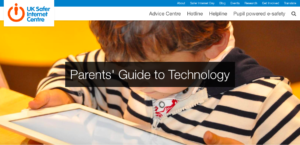 |
A guide to the latest mobile phones, games consoles and tablets. Created by the UK Safer Internet Centre. |
 |
Useful and helpful guidance for children and parents to help everyone learn a little more about staying safe in a cyber-world. |
 |
A guide to setting up Parental Controls on various devices. Created by Childnet International. |
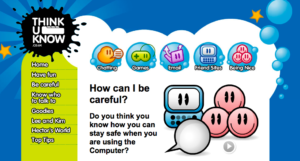 |
An interactive website with all aspects of being safe on the internet covered. |
 |
A safe search engine for children to use giving relevant and exciting search results without the unrestricted element of Google. |
| Social Networking | |
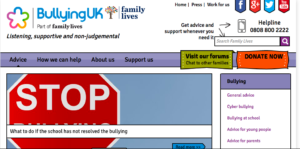 |
A supportive site for families with lots of useful advice. |
 |
Help if you think you are being bullied online. |
| Gaming | |
 |
Online tips and advice for parents on age-appropriate games and what signs to look out for. |
| Chat | |
 |
Advice for children and adults on how to report suspicious behaviour |
| Mobile Phones | |
 |
Parental advice on protecting your child. Supported by CEOP & UK Safer Internet Centre. |
 |
‘Let’s keep kids safe online’. Supported by NSPPC. |
 |
A useful fact sheet to help monitor what your children are watching on you tube, how you can be sure if it is suitable and what to do when you uncover a video that you deem not to be suitable. |
| Improving Personal Skills | |
| Improving your IT skills and computer skills | Advice on Training Courses to improve your IT skills. |

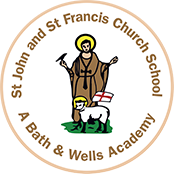 St John
and St
Francis Church School
St John
and St
Francis Church School